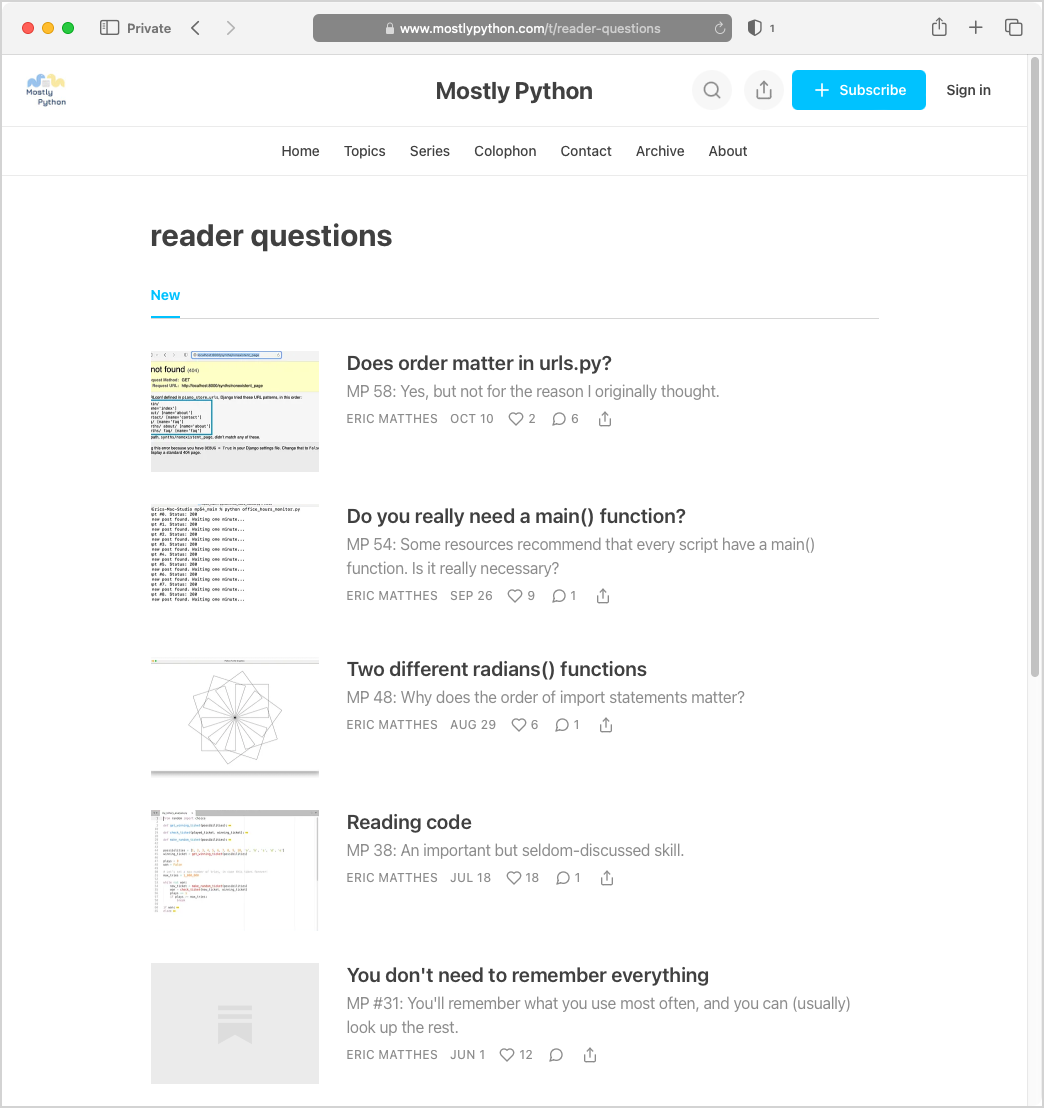Using Tags
Note: This is part of a series called Using Substack. If this guide has been helpful, you might find other resources in this series helpful as well.
Substack introduced tags earlier this year. You’re probably familiar with tagging systems from other platforms. Substack’s version of tags is a little different than most other platforms. This post explains how Substack’s tagging system works, and how it’s fundamentally different than traditional tagging systems. I’ll also share how I use tags on Mostly Python.
Tags on Substack
You can read Substack’s post announcing the release of their tagging system here. In the announcement, there are two main points they make about tags:
You can add a tag to any post.
You can add links to tags in your navigation bar, or on your Home page.
There’s also a support page describing how to create and use tags. There are several things to note from that page:
You can create tags from your Settings page.
You can edit the name of a tag, or its URL, on your publication’s Settings page. You can also delete tags from here.
When writing a post, you can go to that post’s Settings page and select pre-existing tags, or create new tags.
When you create a tag, Substack creates a new page for you. That page contains links to all your posts with that tag.
You can add this page to your Navigation bar, or you can share a link to this page anywhere you like.
This is significantly different than how tags are used on most platforms.
What it looks like
Here’s the tag entry box as it appears on a single post’s Settings page:
Each of these tags has an auto-generated page. Here’s the page for the tag reader questions:
Each tag generates a page with a URL that looks like this: newsletter_url/t/tag-name. On these pages the tag appears as the title, and users see a preview of each post with that tag.
It’s important to note that readers will never see this page unless you share a link to it somewhere. That’s very different than most platforms’ tagging systems.
These are categories, not traditional tags
On most platforms, a tag is a piece of information you can attach to any post so you can find it later, and so you can find related posts. If you think of an image-hosting site, you could tag an image based on what’s in the image. Over time, if you take pictures of many different things, you’ll end up with a sizable collection of tags. It’s no problem to have a large number of tags, because you just click on them wherever they appear, and you’re taken to an index-style page showing all content with that tag.
On Substack there’s no way you’d want to add a bunch of different tags to your posts and then add all of those to your navigation bar. You could, but you probably shouldn’t. A navigation bar with too many links looks busy, and most people won’t use the links that aren’t visible.1
Substack really seems to be thinking of categories when they’re talking about tags. They seem to want you to create a small set of tags, and then add those to your navigation bar. It seems to be a response to people asking for a way to categorize their posts, without creating a section. A section on Substack is a second newsletter, which certainly meets some people’s needs. But sections don’t take the place of categories.2
Tagging on other platforms
When you add a tag to a post on most other platforms, that tag is visible on the post itself. Substack doesn’t do this. That’s a problem for discovery, and it’s why I think they really should have called this feature categories instead of tags.
Flickr is almost 20 years old, and they’ve had tags for as long as I can remember. Here’s what tags look like on a Flickr photo page:

When you add tags to a Flickr photo, the tags show up on the photo’s page automatically. When users click on a tag, they’re brought to a page showing photos with that same tag.
Here’s what tags look like on Stack Overflow:

When you tag a question, those tags show up everywhere the question appears. This helps people find the topics they’re interested in learning about, and the kinds of questions people think they might be able to answer.
On newer social media platforms, hashtags work the same way. When you add hashtags to a post, they become part of the post. People can then click a hashtag to see posts on the same topic.
Using tags: Make a plan
Substack has given us tagging tools, but they haven’t built a tagging system. So you really need to decide for yourself how you want to use the tools they provide.
Do you want just a few tags, so you can add categories to your navigation bar?
Do you want a slightly larger set of tags, to implement categories that aren’t tied to the navigation bar?
Do you want to have a bunch of tags, and use them to link to related posts in your own ways?
The main thing to know is that just adding tags to your posts doesn’t do anything for your readers. You have to add links to the auto-generated tag pages somewhere.
How I use tags
I write about a wide variety of topics, but some topics come up more often than others. I’d like people to be able to find these posts, but there are too many topics to list them all on the Navigation bar.
I decided to create a Topics page. This page has a description of each topic, and a link to the corresponding tag page:
Here’s how you can build a page like this:
Start by listing the topics you want to include on your Topics page.
Go to your publication’s Settings page; in the Website section, look for the subsection Tags. Create one tag for each topic on your list.
Go through all your posts, and add appropriate tags to each post. Not every post needs a tag.
In your publication’s Settings page, go to the Website section and look for Pages. Created a new page called Topics, or whatever you want to call this page. List each topic, write a description, and make the topic a link to the corresponding tag page. You can find the link to each tag page in the Tags subsection.
Finally, go the Navigation section and add the new page to your Navigation bar.
When you’re finished, open a private browser window so you can see a non-logged-in version of your newsletter. Open your newsletter, go to your new page, and make sure it looks right. Also, make sure all the links to the tag pages work as they should.

Substack’s open question
Substack has only partially implemented a tagging system. Offering people the ability to tag posts, and then not showing those tags on the post, seems pretty odd. The whole point of tags is to help people find similar content, when they just interacted with content that interested them.
It shouldn’t be hard to find a place to show tags on each post. There’s space at the top of each post, and near the end as well. They should be careful not to clutter things up too much, but if you’re going to offer tags they kind of need to show up somewhere.3

Don’t implement your own tagging system
It’s tempting to suggest that you might want to add tags to each new post you write, and then manually add visible tag links to each page. But that’s a not a good suggestion, for a number of reasons:
It’s a ridiculous amount of work to have to do on every post, if you’re using tags well.
It’s a really brittle approach. If you change a tag through the Settings page, all your manually-added links will break.
It will probably look unprofessional.
Tags are simple, and readers know how to use them when they’re implemented by a platform. When they’re implemented in different ways by each writer, their usage becomes much less clear, and it’s difficult for everyone to do it well.
Conclusions
Substack’s tagging system has some utility given the tools they’ve already implemented. You should definitely take a little time to understand how it works, and consider how you might use it to organize your growing body of content.
Their system seems incomplete, however. I hope they recognize that, and finish building it by showing tags on each post. I think it’s important for people to recognize that it’s not a complete system, instead of wondering if you’re missing something.4
If you have used Substack’s tagging system in a different way, I’d love to hear about it. Also, if you have strong opinions about whether tags should appear on posts automatically, please share that as well.
Substack should probably implement drop-down lists in the navigation bar. Some features of posts are limited because posts need to be rendered in a wide variety of email clients. But the navigation bar isn’t part of an email, so it can include standard website elements such as drop-down lists.
For more about sections, see the announcement post and the usage guide.
They don’t have to show all tags that a writer uses. For example they could set a policy where posts less than 25 characters in length are automatically displayed, and if you have more than three tags only the first three are displayed.
There’s one difference I’d like to see remain between Substack’s tagging system and those on other platforms. Most platforms use tags across the entire site; if you click on a tag on one person’s post, you’ll see posts about that tag from all users.
Newsletters are a little different. When someone clicks a tag on one of my posts, I’d like them to see all of my posts on that topic. I don’t want them seeing a mix of other people’s posts on that topic. I wouldn’t mind this if Substack had implemented it that way from the beginning, but they’ve presented their tagging system as a way to categorize your own posts. It would be surprising to suddenly see that system used to mix posts from different writers.
I’m not completely opposed to this, however. On Flickr’s tag pages they show images from the current user at the top of the page, and then images from other users with the same tag below that. I can see the argument for discovery here, and would welcome this if it’s done well, and articulated clearly.